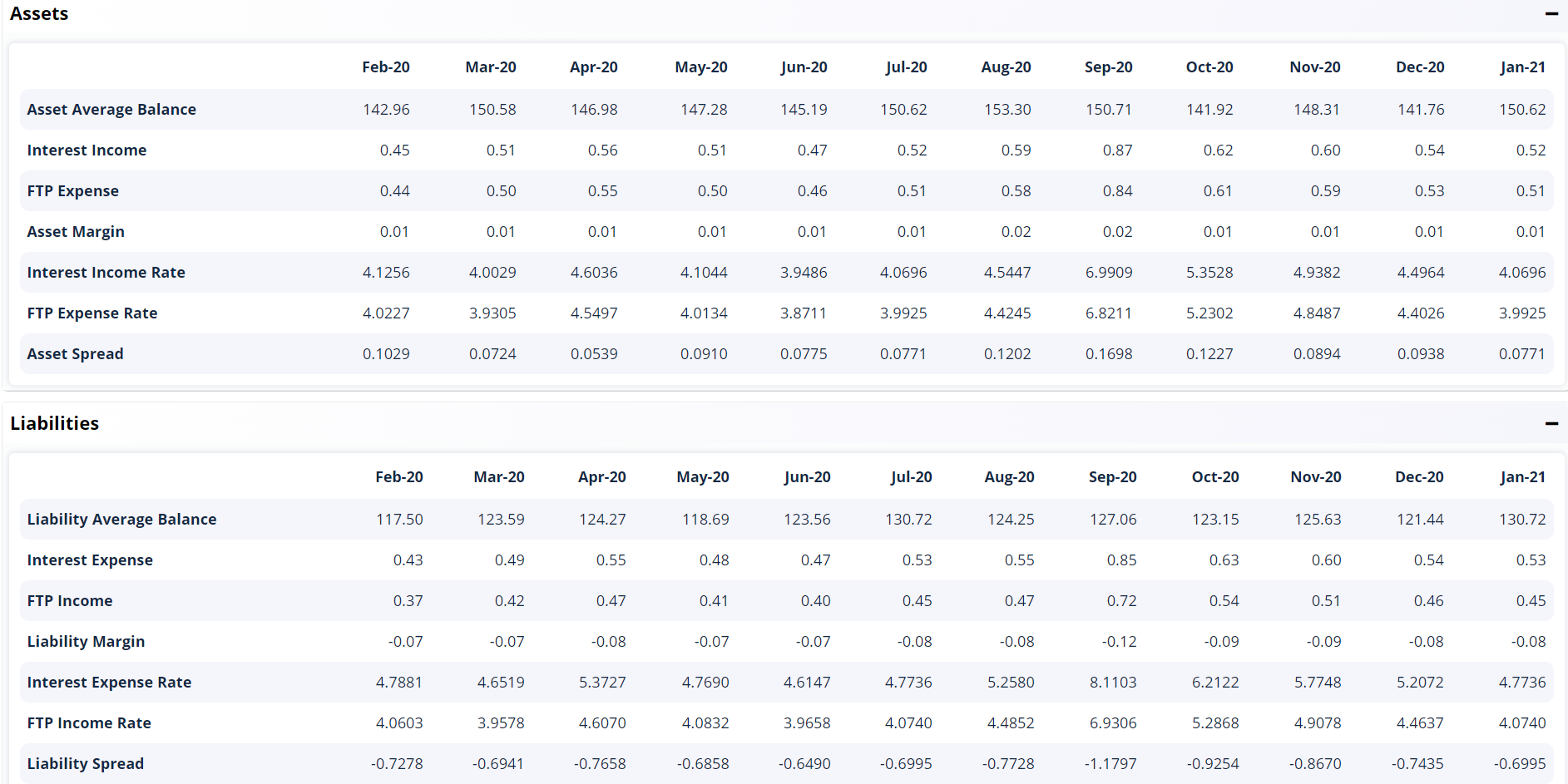5013|Profitability Trend Analysis By Customer Group
Menu location
FTP4 >> Trend Analysis >> Profitability Trend Analysis By Customer Group
Applicable for roles
- RMUSER (RM USER)
- RMUSER_M (RMUSER Maker)
- RMUSER_C (RMUSER Checker)
Parameters
Global
| # | Parameters | Example |
|---|---|---|
| 2 | ✅ Denomination | Thousands |
Local
| # | Parameters | Example |
|---|---|---|
| 1 | ✅ From Date | January 2020 |
| 2 | ✅ To Date | December 2020 |
| 3 | ✅ Customer | Raj |
| 4 | ✅ Products | All |
Report specific
- This report is generated for consolidated currency.
- No currency filter is applied for this report.
Report details
Screenshot

Report Behaviour
- In case data does not exist for the selected Period, 0 values are shown.
- Report can be viewed for All or Specific Products depending on selection.
- Product Drilldown is binded as per the selection of the Customer Group. Only Prodcucts related to the customer Group is shown.
Logic
Formulas
| # | Value | Formula |
|---|---|---|
| 1 | Net Interest Income | Interest Income - Interest Expense |
| 2 | FTP Margin | FTP Income - FTP Expense |
| 3 | Net Margin | Asset Margin + Liability Margin |
| 4 | Asset Average Balance | Sum(BalAmtHCY) where AorL == 'A' |
| 5 | Interest Income | Sum(IntAmtHCY) where AorL == 'A' |
| 6 | FTP Expense | Sum(FTPAmtHCY) where AorL == 'A' |
| 7 | Asset Margin | Interest Income - FTP Expense |
| 8 | Interest Income Rate | Sum(BalAmtHCY * AvgIntRate) / Sum(BalAmtHCY) where AorL == 'A' |
| 9 | FTP Expense Rate | Sum(BalAmtHCY * AvgFTPRate) / Sum(BalAmtHCY) where AorL == 'A' |
| 10 | Asset Spread | Interest Income Rate - FTP Expense Rate |
| 11 | Liability Average Balance | Sum(BalAmtHCY) where AorL == 'L' |
| 12 | Interest Expense | Sum(IntAmtHCY) where AorL == 'L' |
| 13 | FTP Income | Sum(FTPAmtHCY) where AorL == 'L' |
| 14 | Liability Margin | FTP Income - Interest Expense |
| 15 | Interest Expense Rate | Sum(BalAmtHCY * AvgIntRate) / Sum(BalAmtHCY) where AorL == 'L' |
| 16 | FTP Income Rate | Sum(BalAmtHCY * AvgFTPRate) / Sum(BalAmtHCY) where AorL == 'L' |
| 17 | Liability Spread | FTP Income Rate - Interest Expense Rate |
Export
Export button at top right corner gives the option to download the report in 4 formats #|Format| ----|-------| 1|EXCEL| 2|PDF| 3|CSV| 4|TXT|
Dependencies:
| # | Search/Dropdown Field | Table Or view Used | Screen available to add/edit | Screen details |
|---|---|---|---|---|
| 1 | From | tblCommonCodes | No | ------ |
| 2 | To | tblCommonCodes | No | ------ |
| 3 | Products | FTPDimItems | Yes | FTP >> Parameter MC >> Define FTP Dim Items |
Drill Down Reports
No Drilldown
Possible errors:
Validation Errors
| ErrorCode | ErrorMessage | Cause of error |
|---|---|---|
| RegularExpressionValidator | Invalid input, please enter valid year | If entered value in year text box is not in correct form |
| RequiredFieldValidator | Field is mandatory | If year text box is left empty |
| CustomValidator | Date should not be more than 24 months | If period exceeds the value specified in AppConfig for Trend reports |